Understanding the Essentials of 12×36 Wedding Album Design
The 12×36 wedding album format stands as a popular choice for many couples and photographers. Its elongated layout is ideal for showcasing panoramic shots, offering an expansive canvas that beautifully captures the grandeur of wedding moments. This size ensures that full-page spreads, double-page layouts, and wide-angle photos are displayed with impeccable clarity and detail, making the wedding narrative visually engaging.
One of the cornerstones of an effective 12×36 wedding album design is the consistency in theme and visual aesthetics. A coherent theme threaded throughout the album binds the visual story together, making the transition from one page to another seamless. This could be achieved through the consistent use of specific elements such as fonts, frames, and decorative motifs. For example, if the wedding has a rustic theme, incorporating earthy tones and natural textures can enhance the overall appeal and coherence of the album.
Color palette plays a pivotal role in setting the mood of the album. A well-chosen palette can evoke emotions and bring the wedding day to life. It’s crucial to select colors that complement the wedding’s overall aesthetic and the couple’s preferences. The alignment of text, image borders, and background hues should harmonize, avoiding visual clutter while accentuating the photos’ beauty.
Photoshop is an indispensable tool for crafting a remarkable 12×36 wedding album. Understanding the basics of PSD (Photoshop Document) files is essential for designers. Layers, masks, and blending modes constitute the foundation of complex and subtle design work. Layers allow for non-destructive editing, making it easy to adjust individual elements without affecting the overall composition. Masks enable precise control over visible areas of a layer, allowing for creative blending and overlapping of images. Blending modes offer diverse ways to mix layers and create effects that can make photos more vibrant or achieve specific artistic styles.
A thorough grasp of these Photoshop essentials will empower you to create compelling, professional-quality wedding albums that truly encapsulate the beauty and sentiment of the wedding day, ensuring the album remains a cherished keepsake for years to come.
Tips and Techniques for Creating Stunning 12×36 Wedding Album Pages
When crafting a 12×36 wedding album, there are several essential tips and techniques to consider for an extraordinary design. First and foremost, selecting and arranging photos to tell a compelling narrative is paramount. Opt for a mix of wide shots, intimate close-ups, and candid moments to capture the essence of the event. This blend not only encapsulates the day’s emotions but also provides visual variety, keeping the viewer engaged.
Employing a grid structure can aid in achieving a balanced layout. Grids ensure that the album doesn’t appear cluttered or disorganized, distributing elements evenly across the spread. Whether you choose a symmetrical or asymmetrical grid, it facilitates logical visual flow, making the design cohesive and aesthetically pleasing.
Incorporating design elements such as textures, frames, and embellishments can add depth and a unique touch to the wedding album. Textures can serve as subtle backgrounds that enhance rather than overpower the photos. Frames provide a defined boundary for images, helping them stand out. Embellishments like delicate florals or thematic icons can be tastefully placed to complement the wedding’s theme without diverting attention from the primary subject – the couple.
Photoshop offers several tools and features that can elevate your album design. Smart objects allow for non-destructive editing, which means you can resize and adjust photos without losing quality. Clipping paths enable precise cropping of images, ensuring they fit seamlessly within designated spaces. Filters can add artistic effects, like vintage hues or modern monochrome, to enhance specific photographs in alignment with the album’s overall mood.
Optimizing the final design for both print and digital formats is crucial. Ensure that the resolution is high enough (at least 300 dpi) for print to avoid pixelation. Utilize color profiles such as CMYK for print and RGB for digital to maintain color accuracy. Exporting the final design to compatible formats like PDF for print and JPEG or PNG for digital ensures the album is a high-quality keepsake for the couple, both in physical and digital forms.
PRODUCT DETAILS:
- Templates Type: 12×36 Wedding Album PSD
- Resolution: High Quality For Print Result
- File Format: PSD (Adobe Photoshop)
- Editability: Full Editable
WHAT YOU’LL GET:
- 250+ PSD
- 1 ZIP FILE (09 ZIP IN FOLDER)
- 21.6 GB DATA ZIP SIZE
- 12X36 SIZE PSD 300 PIX

























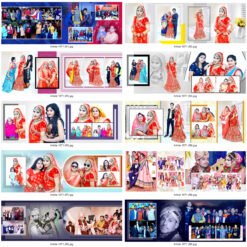












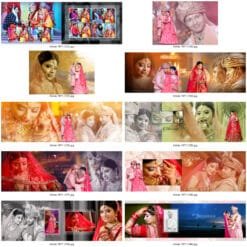












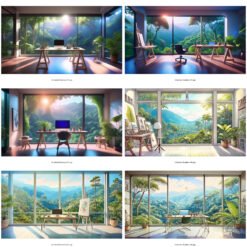
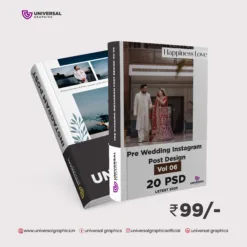
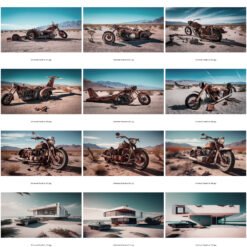
yogigoswami701 –
I want more sir