Full Demo PDF
Title:
Free Download Studio Backgrounds – High-Quality PSD Backgrounds for Photoshop | UNIVERSAL GRAPHICS
Description:
Download Free Studio Backgrounds – Create Stunning Photo Studio Edits!
Looking for high-quality Studio Background to enhance your photo studio editing projects? At UNIVERSAL GRAPHICS, we provide free downloadable studio background designed for professional photographers, graphic designers, and photo editors. These high-resolution studio background are perfect for portrait photography, wedding shoots, model photography, product photography, and commercial projects.
Now, you can download free Studio Backgrounds exclusively from UniversalGraphics.in and start creating professional-grade photo edits within minutes using Photoshop.
What Are Studio Backgrounds?
Studio backgrounds are high-quality digital backdrops designed to be used in photo studio editing, portrait retouching, and commercial photography. These realistic and creative backgrounds allow photographers and designers to replace plain or unwanted backgrounds with visually appealing scenes.
At UNIVERSAL GRAPHICS, our free downloadable studio background are designed for photo studio owners, wedding photographers, and digital artists who want to add stunning visual effects to their images effortlessly.
Features of Free Studio Backgrounds
✅ High-Resolution Quality – 4K and HD backgrounds for crisp, clear images.
✅ Professional Studio Look – Create realistic photography studio effects.
✅ Multiple Background Categories – Includes wedding backgrounds, portrait backdrops, textured walls, scenic backgrounds, luxury setups, and more.
✅ Perfect for Photoshop Editing – Seamlessly replace backgrounds in Adobe Photoshop.
✅ Customizable & Easy to Use – Adjust colors, blur, and lighting effects easily.
✅ Ideal for Photo Studios – Perfect for wedding, fashion, maternity, and portfolio photography.
✅ Drag & Drop Functionality – Easily insert into any project.
✅ Social Media & Print Ready – Optimized for Instagram, Facebook, and print albums.
✅ 100% Free Download – No charges, no hidden fees!
Who Can Use These Studio Backgrounds?
📸 Photographers – Enhance portrait, pre-wedding, and product photography.
🎨 Graphic Designers – Use as backdrops for creative projects.
📱 Social Media Creators – Make professional Instagram and Facebook posts.
📷 Photo Studio Owners – Improve client photos with stunning studio setups.
🛍️ E-commerce Sellers – Showcase products with high-quality background settings.
SEO-Friendly Keywords for Google Ranking
To help Studio Background Free Download rank on Google search, this description is optimized with SEO keywords, including:
✅ Studio Background Free Download
✅ Photoshop Studio Backgrounds
✅ Wedding Studio Backgrounds PSD Free
✅ Photo Editing Backgrounds Free Download
✅ 4K Studio Backgrounds for Photoshop
✅ Best Studio Backdrops for Photography
✅ Portrait Studio Backgrounds PSD
✅ Luxury Studio Backgrounds Free
✅ Creative Photo Studio Backdrops
✅ High-Quality Backgrounds for Editing
How to Download & Use Free Studio Backgrounds
Steps to Download:
1️⃣ Visit Our Website – Go to UniversalGraphics.in.
2️⃣ Find Studio Backgrounds – Navigate to the free downloads section.
3️⃣ Click on the Download Button – Instantly download high-resolution backgrounds.
4️⃣ Open in Adobe Photoshop – Start editing your images with a realistic studio effect.
5️⃣ Replace Your Background – Use selection and masking tools for seamless blending.
6️⃣ Customize & Save – Adjust lighting, shadows, and colors for a perfect finish.
Why Download Free Studio Backgrounds from UNIVERSAL GRAPHICS?
At UNIVERSAL GRAPHICS, we provide high-quality digital products that help photographers, designers, and content creators elevate their work. Here’s why you should download our Studio Background:
✔ 100% Free Download – No Charges, No Subscriptions!
✔ HD & 4K Quality – Perfect for Print & Digital Use
✔ Easy-to-Use Photoshop Backgrounds
✔ Wide Variety – Wedding, Portrait, Fashion, and Product Backgrounds
✔ SEO-Optimized for Google Search Rankings
✔ Designed for Professional & Personal Use
✔ Regularly Updated Library of Free Backgrounds
How to Replace Backgrounds in Photoshop?
If you’re new to Photoshop, here’s a quick step-by-step guide to using studio background:
🔹 Step 1: Open the image in Adobe Photoshop.
🔹 Step 2: Use the Select Subject tool to remove the existing background.
🔹 Step 3: Drag and drop the studio background PSD into the image.
🔹 Step 4: Resize and position the background for a realistic effect.
🔹 Step 5: Adjust lighting and shadows for perfect blending.
🔹 Step 6: Save your high-quality edited photo.
Best Use Cases for Studio Background
✅ Wedding & Pre-Wedding Photography – Perfect for high-end wedding portraits.
✅ Fashion & Glamour Shoots – Enhance model photography with stunning backgrounds.
✅ E-Commerce Product Displays – Make your product photos look more professional.
✅ Social Media Content Creation – Improve your Instagram & Facebook visuals.
✅ Event & Portfolio Photography – Design amazing backdrops for client shoots.
Conclusion: Get Free Studio Background & Start Editing Like a Pro!
If you want to create stunning photo edits with professional studio effects, our Studio Backgrounds Free Download is the perfect solution. With high-resolution PSD backgrounds, customizable designs, and easy Photoshop integration, you can transform any photo into a masterpiece.
📥 Download Free Studio Backgrounds Now! Visit UniversalGraphics.in and start designing professional, high-quality edits today!
Other Studio Backgrounds Check Now
PRODUCT DETAILS:
- Templates Type: JPG Background
- Resolution: Very High Quality
- File Format: JPG
- Use In: Studio Background
WHAT YOU’LL GET:
- 100+ JPG
- 1 ZIP FILE
- 797 MB FILE SIZE
- JPG 300 PPI
Contact Us If You Need Any Help:

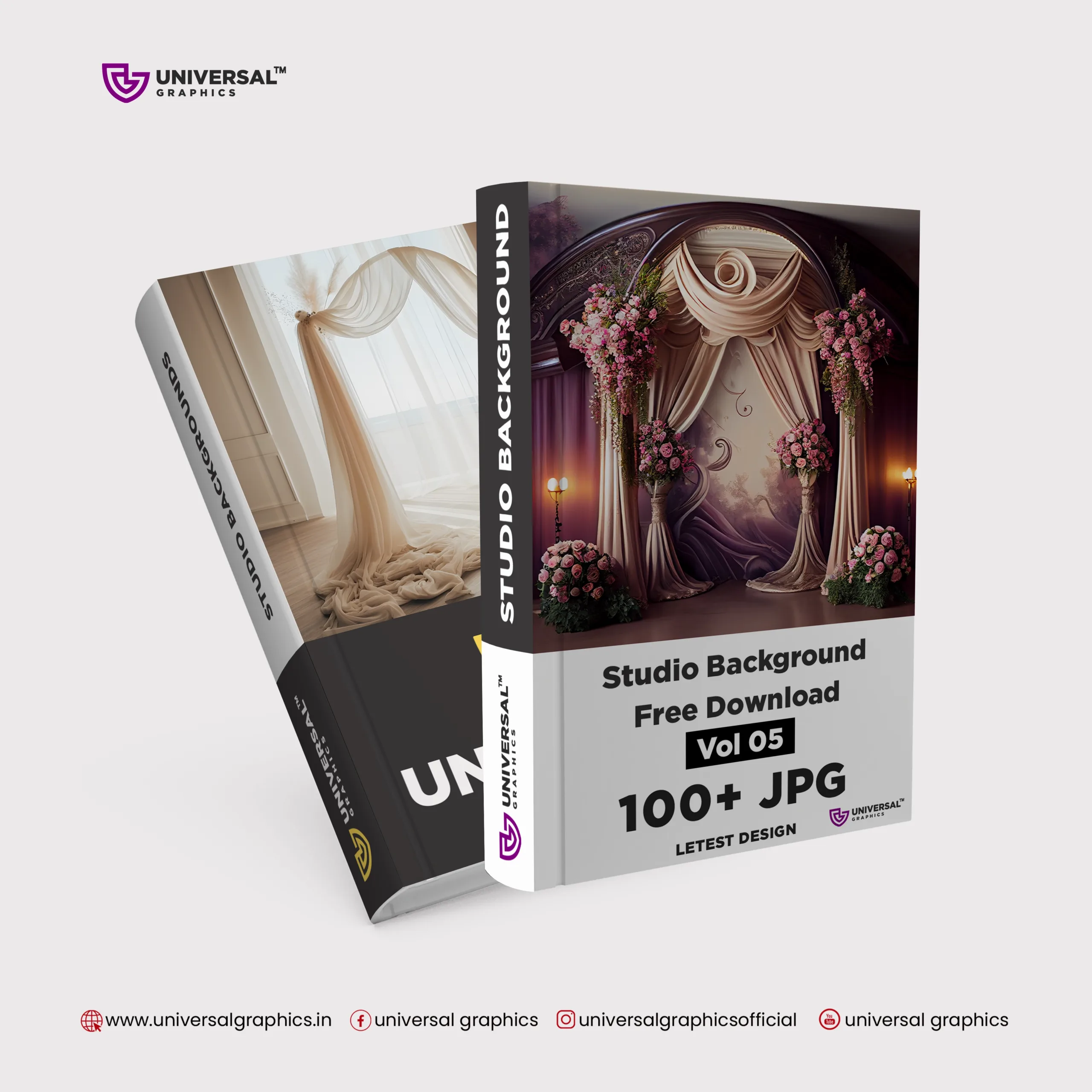




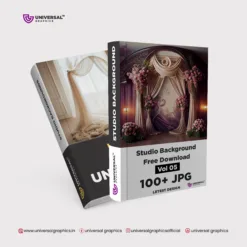

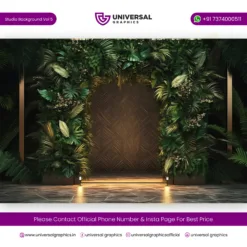
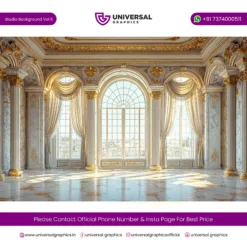
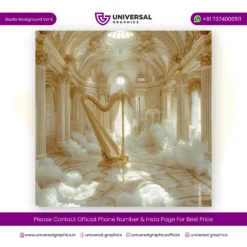



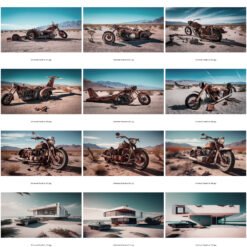
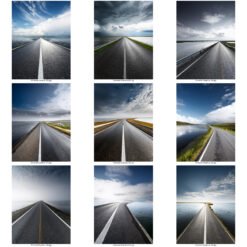
thedesignlab88 –
nice background, mne aapke 70 % product purchase kiye h sir