Introduction to After Effects Titles Pack
An After Effects Titles Pack is a comprehensive collection of pre-made title templates, animations, and effects designed to enhance video projects. These packs serve as invaluable resources for video editors and content creators looking to streamline their workflow while achieving professional and visually appealing results. A typical titles pack includes a wide range of customizable elements, from lower thirds and intros to kinetic typography and call-outs, all designed to be effortlessly integrated into your video projects.
The primary benefit of using an After Effects Titles Pack lies in the significant time savings. Instead of crafting each title from scratch, editors can simply select a template that aligns with their vision and tailor it to their specific needs. This efficiency not only accelerates the editing process but also ensures a consistent visual style throughout the video. Moreover, these packs are crafted by experienced designers, ensuring that the end product is polished and professional.
Another advantage is the creative flexibility these packs offer. Whether you’re producing YouTube videos, commercial advertisements, or educational content, the variety of templates available means you can easily find a style that complements your project’s aesthetic. For instance, a YouTuber might use dynamic lower thirds to introduce speakers, while a company could utilize sleek title animations to highlight key features in a product demo. Educators can enhance their instructional videos with engaging text effects that capture the viewer’s attention.
In practical terms, After Effects Titles Packs are used across various types of video projects to add a creative flair that would be time-consuming to achieve manually. From adding sophisticated title sequences to crafting engaging end credits, these packs provide the tools necessary to elevate the overall quality of a video. By integrating these pre-made elements, video creators can focus more on content and storytelling, knowing that their titles are both visually appealing and professionally designed.
How to Use After Effects Titles Pack Effectively
Utilizing an After Effects Titles Pack can significantly elevate the quality of your video projects. To get started, the first step is to import and install the titles pack into After Effects. Begin by downloading the titles pack file and extracting its contents. Open After Effects and navigate to ‘File’ > ‘Import’ > ‘File,’ then select the downloaded titles pack file. Ensure that you have any necessary plugins or additional software installed, as some titles packs may require them for optimal functionality.
Once imported, you can start customizing the templates to align them with your brand or project style. Select the text layer within the titles pack composition and make the desired changes. You can alter the text, change the font, adjust colors, and modify animations to better match your video’s theme. It is essential to maintain consistency in your branding, so choose fonts and colors that reflect your brand’s identity.
Integrating titles into your videos effectively requires attention to positioning, timing, and transitions. Position your titles in a manner that complements the visual composition of your video without distracting from the main content. Timing is crucial; ensure that titles appear at the right moment to enhance the narrative without causing disruption. Smooth transitions can further elevate the viewer’s experience, so consider using fade-ins, fade-outs, or other transitional effects to integrate titles seamlessly.
Despite following these steps, you might encounter some common issues while using titles packs. If the titles do not display correctly, check if all required fonts and plugins are installed. If animations appear choppy, review your composition settings and ensure that your system meets the minimum requirements for After Effects. For additional assistance, numerous tutorials and resources are available online to help you master the use of After Effects titles packs. Websites like Adobe’s official support page, video tutorials on platforms like YouTube, and forums can be invaluable in troubleshooting and advancing your skills.
PRODUCT DETAILS:
- 20 After Effects Cinematic Titles
- 1 ZIP File
- 1.25 GB Data Size (ZIP)






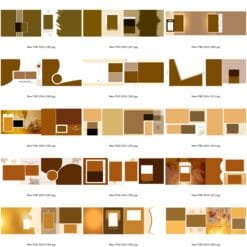

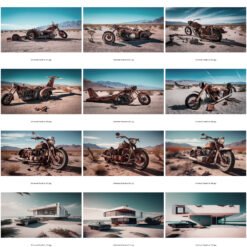
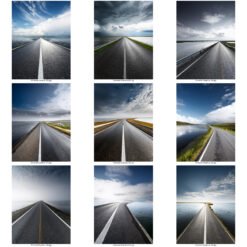
Reviews
There are no reviews yet.