Topaz Gigapixel AI – The Ultimate AI-Powered Image Upscaling Software by UNIVERSAL GRAPHICS
Features of Topaz Labs AI Gigapixel
- Resize images to the desired size
- Maintain the quality, clarity, and image details after resizing
- Change the batch size and simultaneously set of images
- Change the scale to 600%
Technical Details and System Requirements
- Supported OS: Windows 7/8/10/11 (Mac Not Supported)
- RAM: 8 GB RAM (16 GB recommended)
- GPU VRAM: 2 GB RAM (4 GB recommended)
- Free Hard Disk Space: 10 GB or more
- File Size: 390 MB
- Zip File Password: 123
More New Product: Pre Wedding Instagram Post Design
Transform Low-Resolution Images into High-Quality Masterpieces
In today’s digital era, high-quality visuals are essential for photographers, designers, and content creators. Whether you need to enhance old photos, upscale images for large prints, or improve picture quality for commercial use, Topaz Gigapixel AI is the perfect solution.
This AI-powered image upscaling software helps users enlarge and enhance images without losing details. Unlike traditional upscaling methods that result in pixelated or blurry images, Gigapixel AI intelligently analyzes and reconstructs images to produce stunning, high-resolution results.
If you’re looking for an advanced AI-based tool to enhance image sharpness, remove noise, and upscale photos by up to 600%, then Topaz Gigapixel AI is the perfect choice for you!
Why Choose Topaz Gigapixel AI?
🔹 AI-Powered Upscaling – Topaz Gigapixel AI uses machine learning technology to enhance images up to 6x their original size while maintaining quality and sharpness.
🔹 Superior Image Enhancement – Unlike traditional upscaling tools, Gigapixel AI adds realistic details and removes blur, ensuring a sharp and professional look.
🔹 Perfect for Professionals – Whether you’re a photographer, graphic designer, or e-commerce seller, this tool helps you create high-resolution visuals for commercial and personal use.
🔹 Preserve Texture & Details – The AI-driven upscaling process intelligently analyzes image texture, structure, and lighting to provide a natural, high-quality output.
🔹 Batch Processing & Automation – Save time by processing multiple images at once, making it an ideal tool for professionals who work with large volumes of images.
🔹 Noise Reduction & Sharpening – Reduce noise and restore clarity in low-resolution or compressed images without compromising quality.
🔹 Supports Various File Formats – Compatible with JPEG, PNG, TIFF, and RAW files, making it a versatile solution for all types of images.
🔹 Compatible with Windows & macOS – Works seamlessly across different operating systems, ensuring easy accessibility for all users.
Topaz Gigapixel AI Features
📌 1. AI-Based Image Upscaling
Topaz Gigapixel AI is powered by deep learning algorithms that accurately analyze and predict high-quality details in an image. This allows users to increase image resolution without quality loss, making it the best AI image upscaling tool in the market.
📌 2. Enhance Image Quality Up to 600%
With its powerful AI technology, Gigapixel AI can upscale images up to 6x their original size while maintaining edge sharpness, texture, and clarity. Whether you’re working with low-resolution stock images, scanned documents, or old photos, this tool can restore lost details and produce stunning high-resolution results.
📌 3. Remove Noise & Blur
Topaz Gigapixel AI doesn’t just upscale images—it also removes noise, reduces blurriness, and enhances overall clarity. If you have grainy or compressed images, this tool can restore them with impressive detail.
📌 4. Batch Processing for Efficiency
For professionals working with multiple images, Gigapixel AI offers a batch processing feature, allowing users to upscale several photos simultaneously, saving both time and effort.
📌 5. Ideal for Printing & Digital Use
Whether you’re designing large posters, banners, or high-quality prints, Gigapixel AI ensures that images maintain high-resolution quality, making them perfect for professional printing.
📌 6. Intuitive User Interface
Even if you’re not tech-savvy, Gigapixel AI provides a user-friendly interface, making it easy to drag, drop, and upscale images with just a few clicks.
📌 7. Advanced AI Technology
Unlike traditional image upscaling methods, Gigapixel AI utilizes neural networks trained on millions of images, ensuring precise enhancements and natural-looking results.
Who Can Benefit from Topaz Gigapixel AI?
📷 Photographers – Improve old, low-resolution photos and upscale high-quality prints.
🎨 Graphic Designers – Create stunning visuals for clients without compromising quality.
🛍 E-commerce Sellers – Enhance product images to make them more appealing to buyers.
🖼 Artists & Creators – Perfect for digital art, posters, and illustrations that need high resolution.
📊 Marketing Professionals – Improve the quality of banners, social media graphics, and ads.
🏢 Businesses & Agencies – Ideal for real estate, fashion, and product photography enhancements.
How to Use Topaz Gigapixel AI?
Using Topaz Gigapixel AI is simple! Just follow these steps:
1️⃣ Download & Install – Get Gigapixel AI from Universal Graphics and install it on your device.
2️⃣ Upload Your Image – Drag and drop your low-resolution image into the software.
3️⃣ Choose Upscaling Settings – Select the desired upscaling percentage (e.g., 2x, 4x, or 6x).
4️⃣ Apply AI Enhancements – Gigapixel AI automatically removes noise, sharpens details, and enhances textures.
5️⃣ Save Your Image – Export your high-resolution image in your preferred format.
🔍 Primary Keywords:
- Topaz Gigapixel AI Free Download
- AI Image Upscaling Software
- Best Image Upscaling Tool 2025
- Topaz Gigapixel AI for Windows & Mac
- High-Resolution Image Enhancer
- AI-Based Photo Enhancement Tool
- Gigapixel AI Full Version Download
- Professional Image Upscaler Online
- Photo Enlargement Software Without Losing Quality
🔍 Secondary Keywords:
- AI Photo Enhancer Software
- Best AI Tool for Photographers
- Enhance Image Resolution Without Losing Quality
- Upscale Low-Resolution Images with AI
- Best Image Enhancing Software for Designers
- How to Enhance Old Photos with AI
Why Buy from Universal Graphics?
✅ 100% Genuine Product – We provide authentic software licenses at unbeatable prices.
✅ Instant Digital Download – Get access immediately after purchase.
✅ Lifetime Updates – Enjoy free updates and stay ahead with the latest AI technology.
✅ Secure Payment & Support – We offer secure transactions and 24/7 customer support.
📥 Download Topaz Gigapixel AI Now and Enhance Your Images Like a Pro! 🚀
If you’re looking for the best AI image upscaler in 2025, Topaz Gigapixel AI is the perfect solution. Get it now from Universal Graphics and take your image quality to the next level!
Final Thoughts
With AI-powered upscaling technology, Topaz Gigapixel AI is a game-changer for anyone looking to enhance images without losing quality. Whether you’re a photographer, designer, or digital artist, this tool offers unparalleled results and is a must-have for your workflow.
🚀 Boost your image quality today with Topaz Gigapixel AI! 🚀
Need Any Help DM Me:











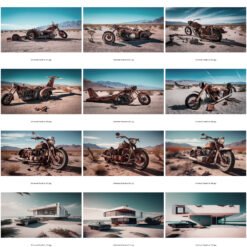
Reviews
There are no reviews yet.